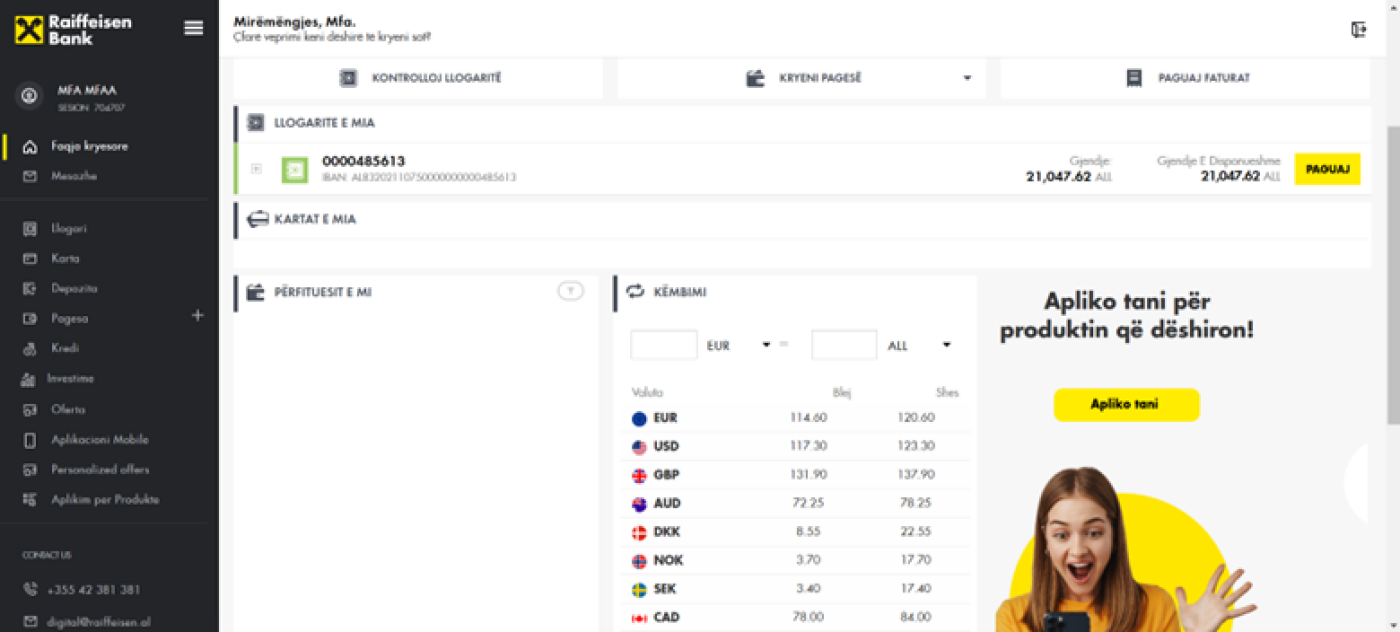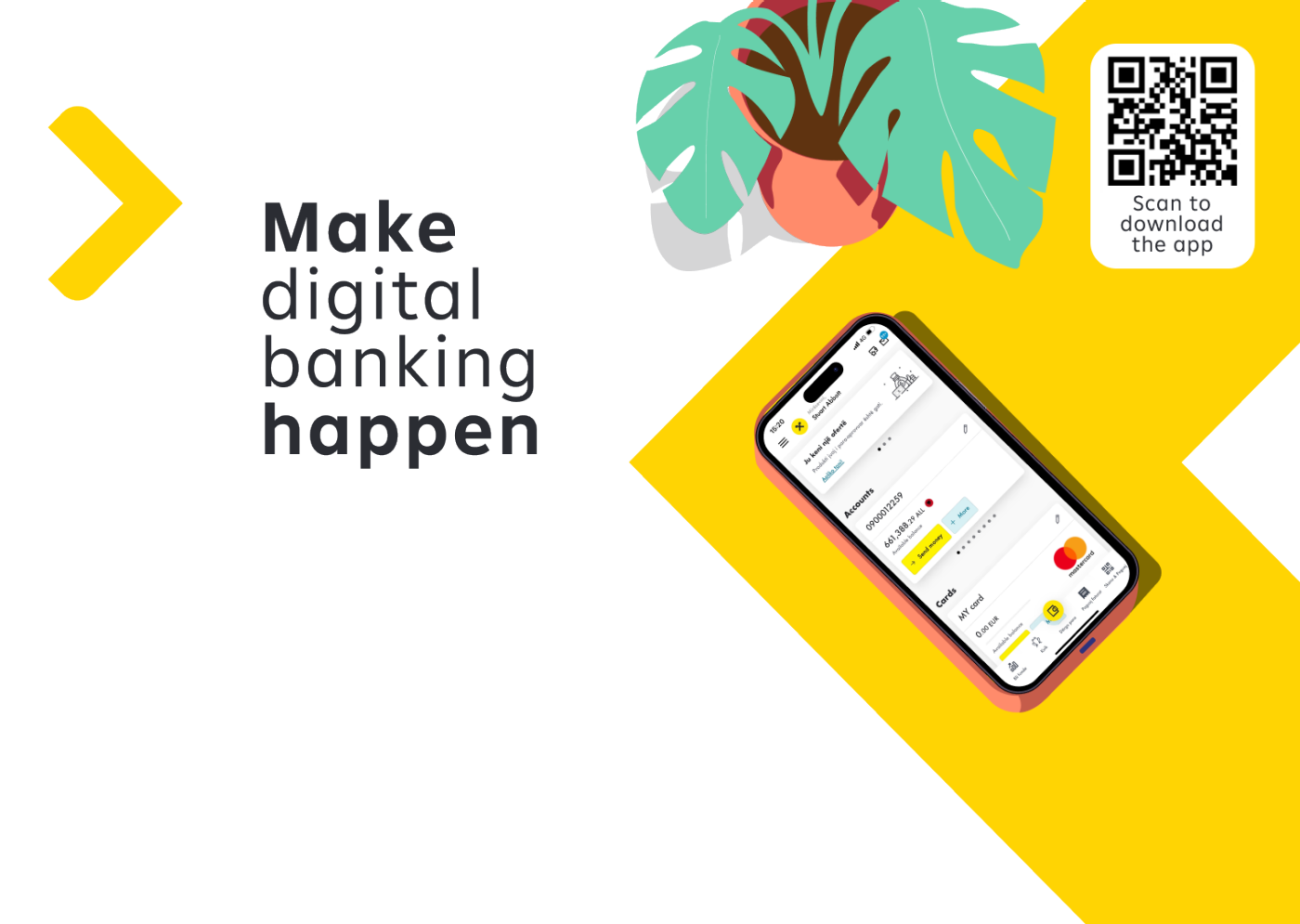Accessing Raiffeisen ON platform online
To enhance the security of your online banking experience, we offer Multi-Factor Authentication (MFA). MFA adds an extra layer of protection by requiring two forms of verification before you can access your account.
Now, access to your account will be done through your “Username” and a “CODE” generated by the mobile application. The code will only be used once and to increase your security, every time you access the platform on your computer you must generate a new code from the application.
Log in to 24.raiffeisen.al and enter the " Username " you use for your account.
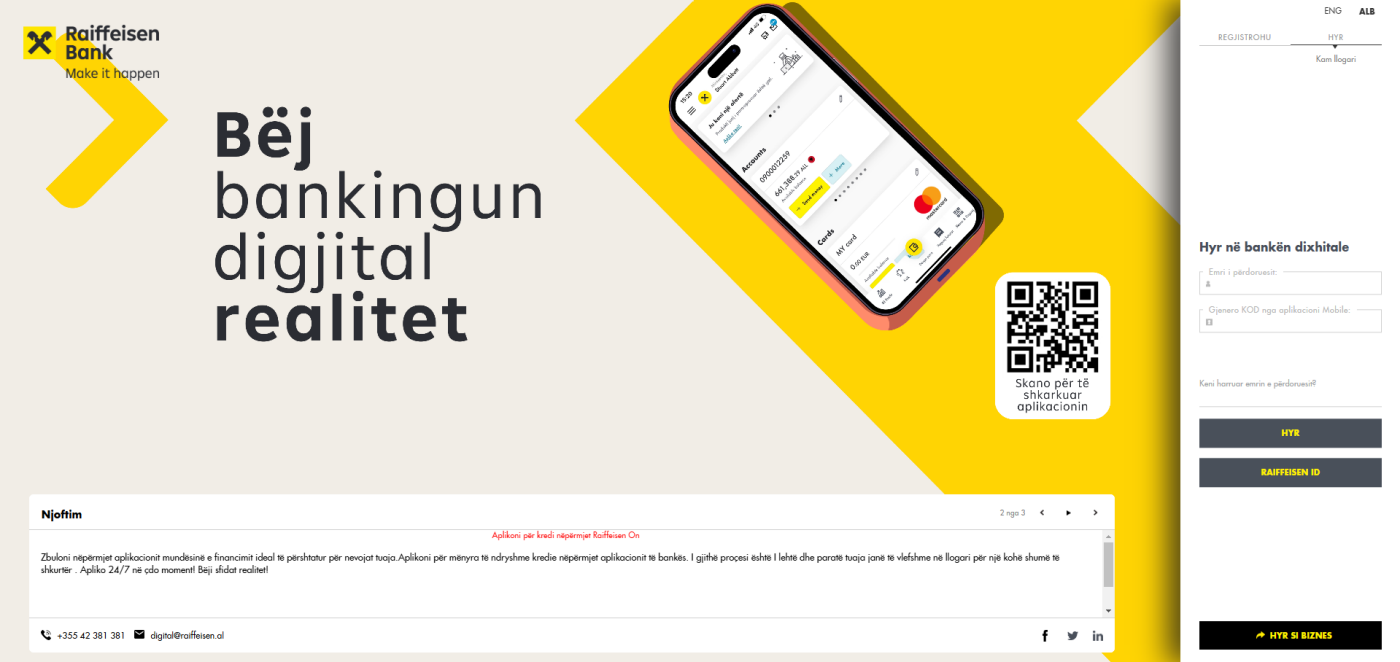
Open the Raiffeisen ON Mobile Application
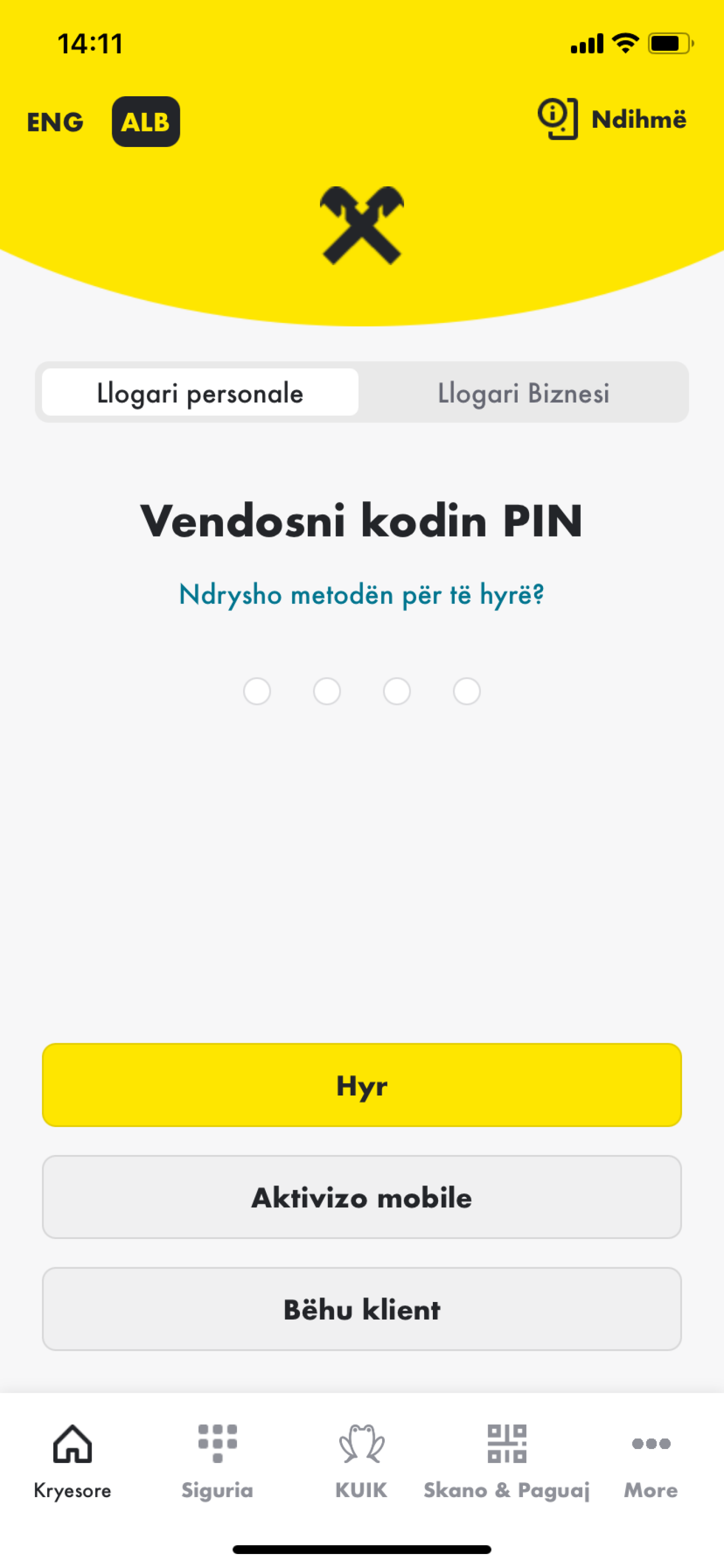
In the second menu " Security " click "Generate CODE" .
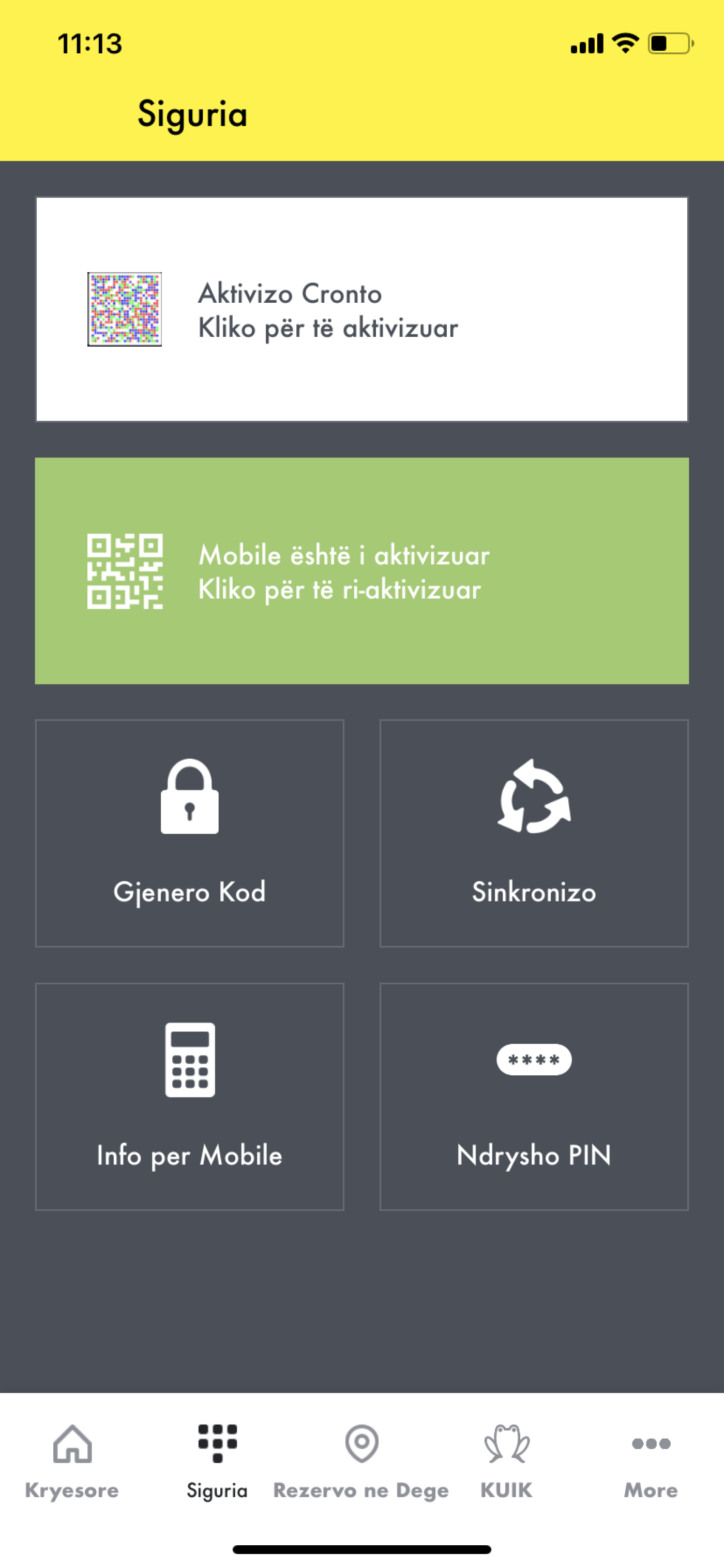
On your computer, enter the code generated in the application in the “ Generate CODE from the Mobile application ” field and then click “ LOG IN ”
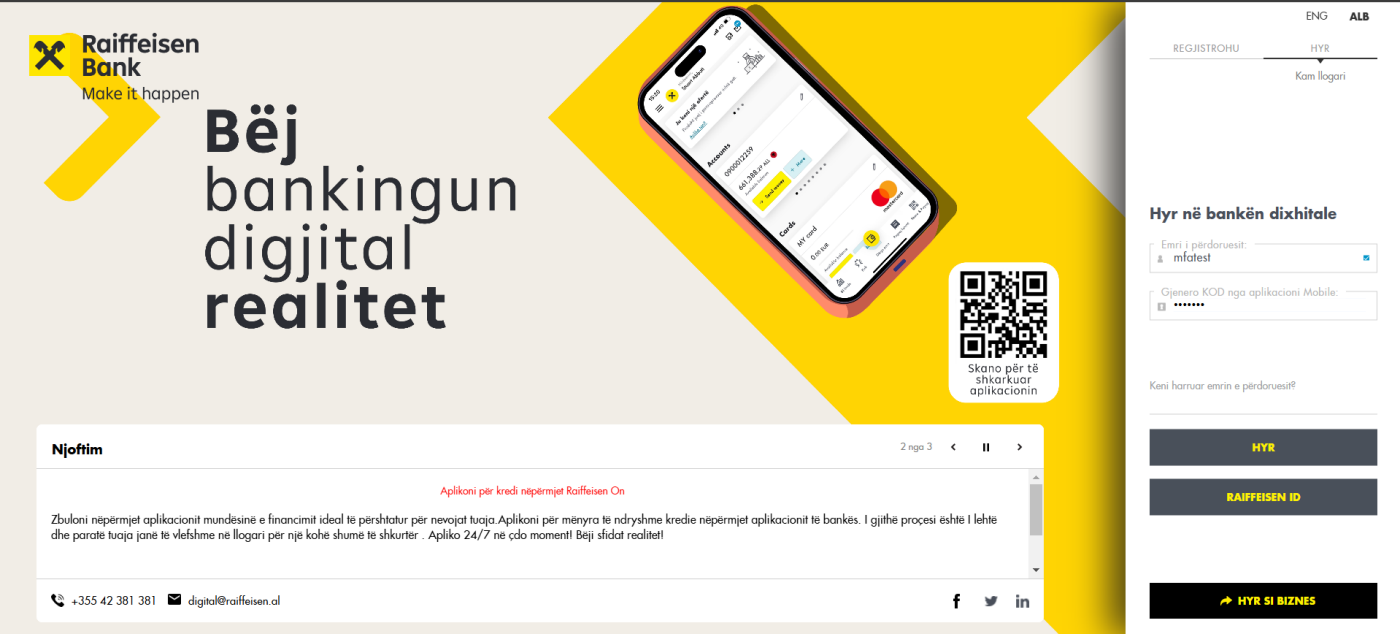
You have now successfully logged into your account!