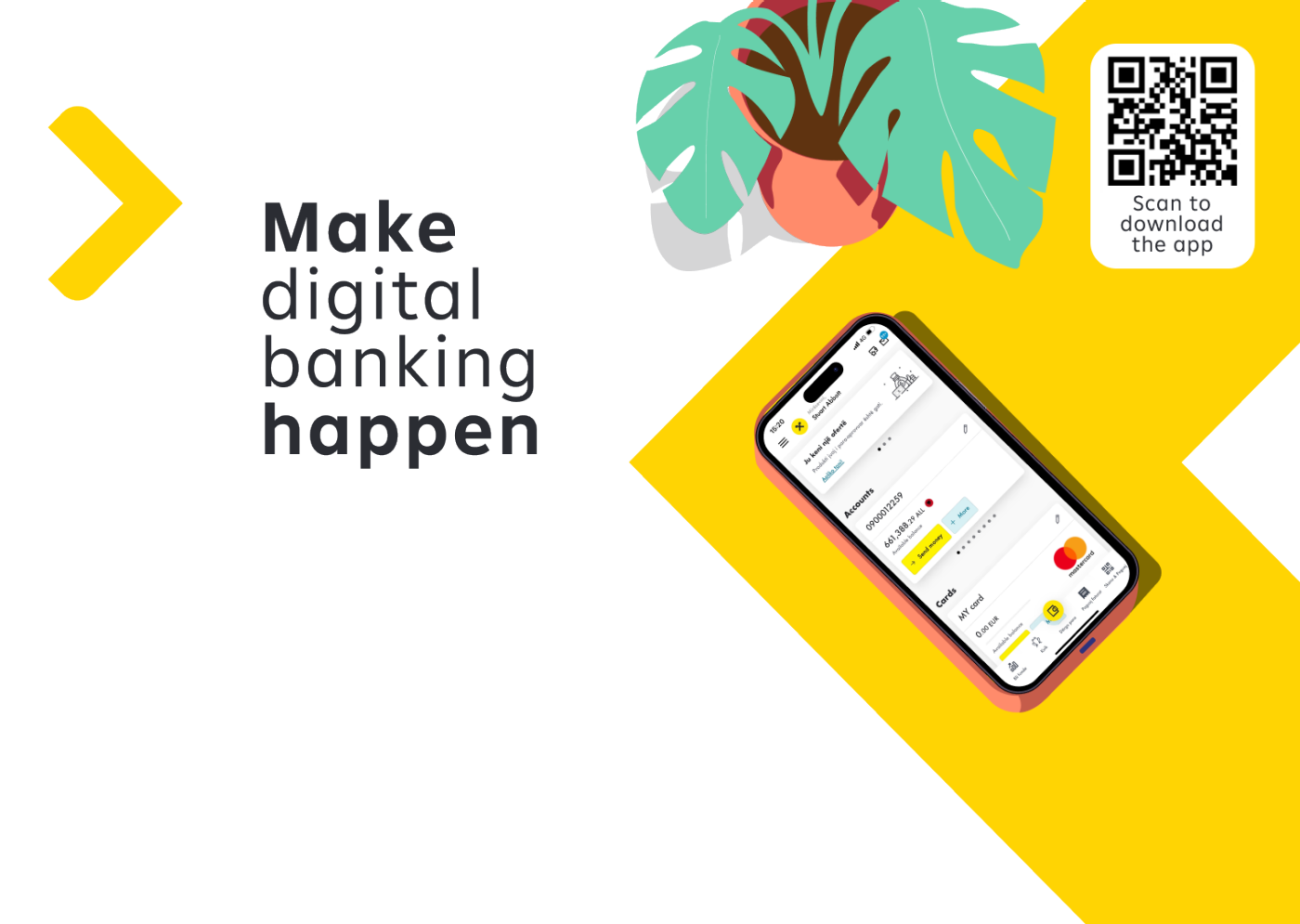Digital platforms RaiPay - Your digital wallet
The innovative way of payment through your mobile phone.
Your Raiffeisen Bank Cards
Automatically add all your cards to the RaiPay digital wallet. Easily check every transaction performed with your card in real-time.
Show PIN
You forgot your PIN? Now easily check In RaiPay the PIN of your card.
Lock & unlock your card
If you lose your card or suspect that your data has been stolen, lock it immediately in RaiPay. You can also easily unlock it any temporarily blocked card without needing to visit a branch.
Replace all your cards from RaiPay
Easily replace any of your cards through RaiPay in real-time, without needing to visit the bank's branches.
How to use RaiPay

Android
All you need is an Android smartphone equipped with NFC technology and at least one Raiffeisen bank Debit or Credit card. Download “RaiPay Albania” app from the Google Play Store and continue with the steps to register your wallet through identification in Raiffeisen ON. Activate the NFC technology for any of your cards in just a few seconds by pressing the “Activate NFC” button in RaiPay.
Ready to enjoy the unique experience of paying through your phone at any POS terminal, or withdrawing funds from any contactless ATMs, both domestically and abroad, as well as other functionalities: Show PIN, block card, card limits, transactions with your cards, display card details

iOS
For all users of iOS mobile devices who have at least one Raiffeisen Bank debit or credit card, you can now for the first time transform your physical card wallet into a digital one with RaiPay Albania.
Download the “RaiPay Albania” application from the App Store and continue with the steps to register your wallet through identification on Raiffeisen ON.
You are now ready to benefit from functionalities offered in RaiPay for your cards: Show PIN; Block card; Card daily limits; Show all card transactions; Show card details

Card to Card fast money transfer Make transfers from card to card in the blink of an eye
Now through RaiPay you can send money in and out of Albania in a few seconds.
Learn more about RaiPay
Click on the video to watch the tutorial or click below so you can browse through the RaiPay User Manual
Frequently Asked Questions
Here you’ll find some of the most frequently asked questions regarding RaiPay digital wallet.
During the payment process (on Android operating systems), it is not necessary to have your card with you. Payments in this way are highly secure, as during the payment process, your digital card will be used, which is a tokenized card containing a different number than the plastic card number, making it impossible for the card number to ever be accessed by fraudulent activity.
You can find the RaiPay app on Google Play Store and now also on AppStore, while for the download and installation steps of the app, you can refer to the user manual.
Internet access is not necessary because payments are made using NFC (Near Field Communication) technology. These types of payments are only supported by Android operating system devices.
In the event of a lost or stolen card, you can instantly block it from the “block card” option in the RaiPay application. If you are unable to perform this process through the RaiPay app, you will need to call the Contact Center at the toll-free number from a landline 0800 7777 or the Customer Service number +355 4 222 7262 to block your card.
You can pay at all POS terminals and ATMs that support contactless payments and accept VISA or Mastercard, both within the country and abroad.
Now that you have installed RaiPay on your mobile device, there is no need to worry if you forget your cards’ PIN. In the “Cards” menu in RaiPay, you’ll find the “Show PIN” option and you will be able to view the PIN of the card whenever you need it.